AI Integration in Majna eCommerce
Majna eCommerce leverages the power of AI to enhance the user experience and provide personalized recommendations. We use the Claude AI assistant from Anthropic to power our AI-driven features.
Configuring the AI Assistant
To get started with the AI Assistant in Majna eCommerce, follow these steps:
-
Create an Anthropic Account: Visit the Anthropic Console and sign up for a new account.
-
Generate API Keys: After signing up, add funds to your Anthropic account (a credit card is required). Once funds are added, navigate to the dashboard and click the "Get API Keys" button. This will open a modal where you can create a new API key.
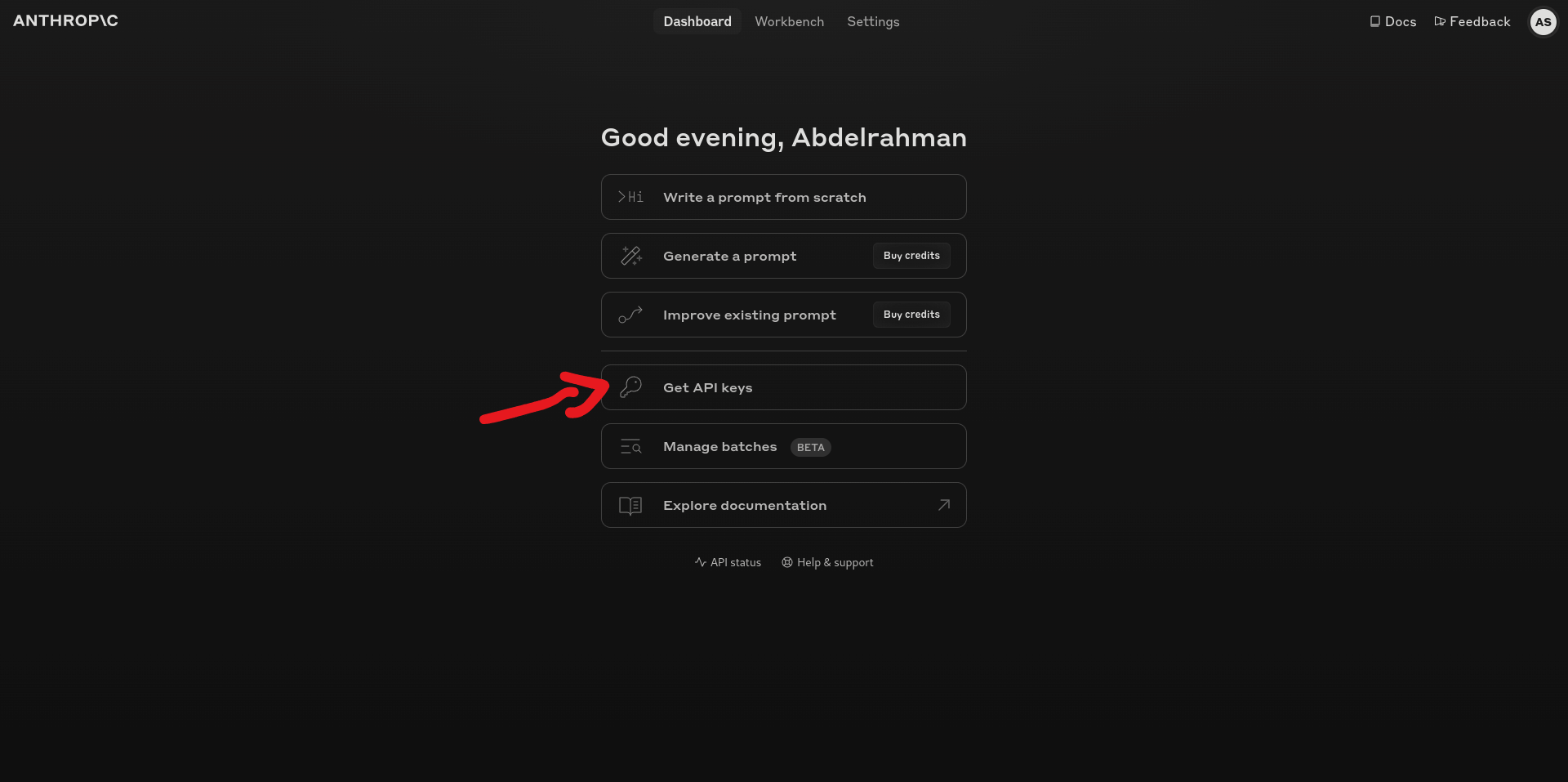
- In the "Name" field, enter a descriptive name for your API key.
- Select the appropriate workspace.
- Click the "Add" button to generate the API key.
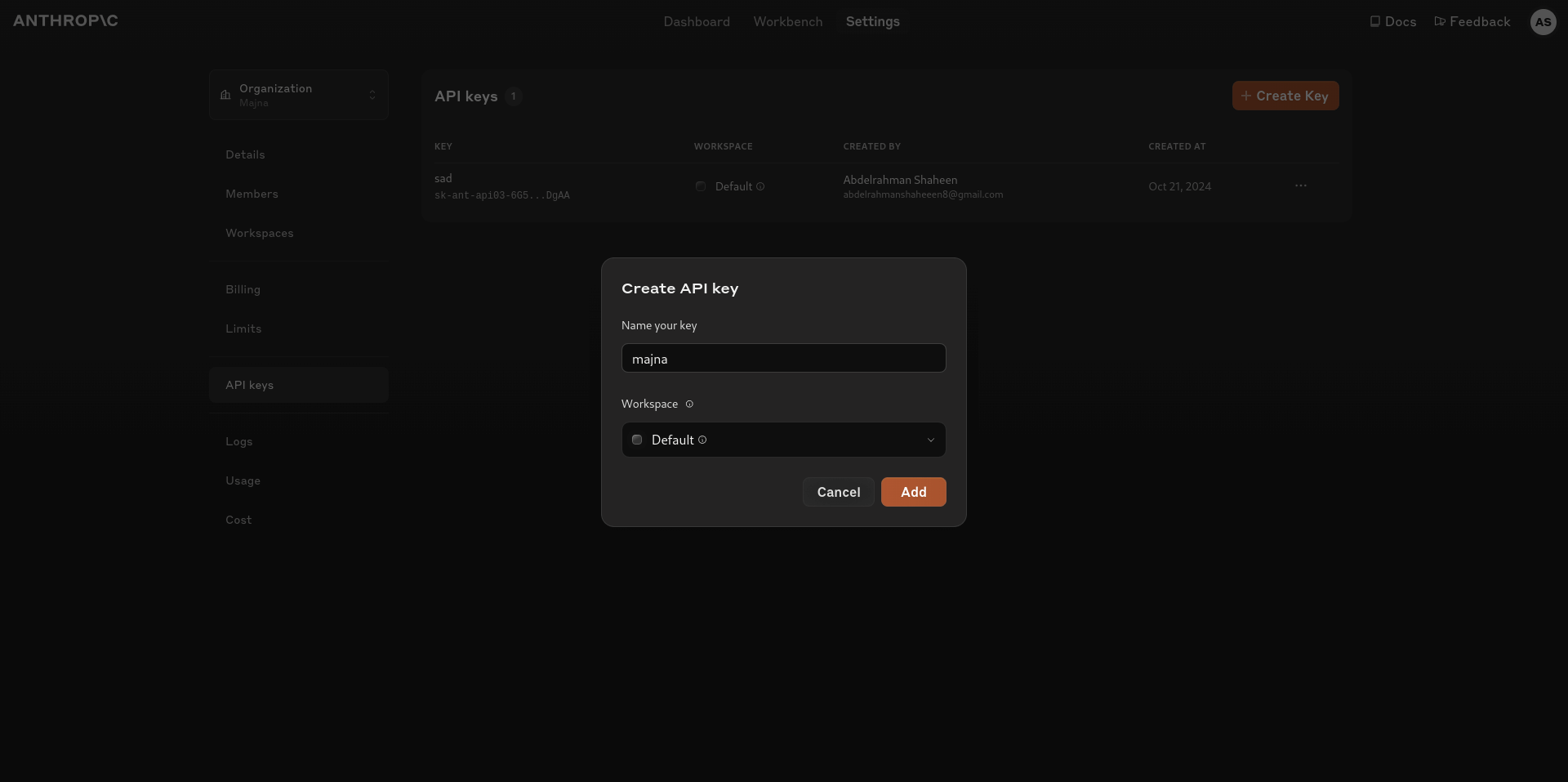
- Click the "Copy Key" button to copy the generated API key.
-
Configure the AI Assistant in Majna eCommerce: In the Majna Admin Panel, go to "Settings" > "Copilot" and follow these steps:
- Paste the copied API key into the "API Key" field.
- In the "Model" field, enter
claude-3-sonnet-20240229. - Enable the "Copilot Status" toggle.
- Click the "Save Changes" button to apply the settings.
After completing these steps, the AI Assistant is now configured and ready to use in Majna eCommerce.